When it comes to creating a strong cover letter, Google Docs offers a plethora of free templates that you can easily customize to suit your needs. These templates are designed to help you showcase your skills, qualifications, and experiences in a professional and appealing way.
Browsing and Selecting a Template
To start building a strong cover letter using Google Docs templates, first browse through the selection of templates available. You can access these templates by opening Google Docs and selecting “Template Gallery” from the top menu. From there, you can search for “cover letter” templates and choose one that best fits your style and industry.
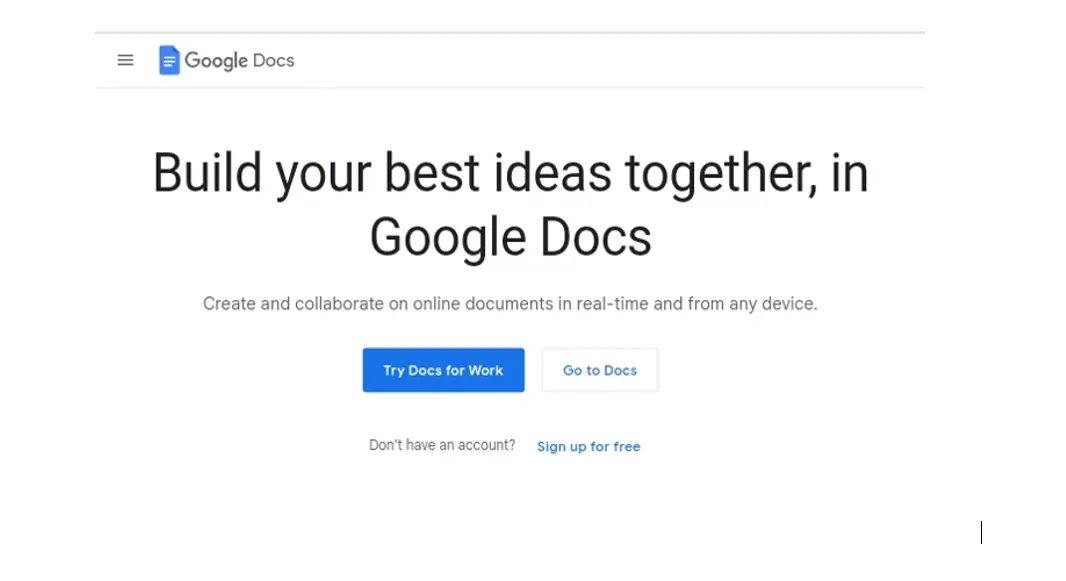
Customizing Your Template
Once you have selected a template, it’s time to customize it to make it your own. Start by replacing the placeholder text with your own information. This includes your name, contact information, the recipient’s name, and the position you are applying for. Make sure to also include a strong opening paragraph that grabs the reader’s attention and clearly states your intention to apply for the job.
Highlighting Your Skills and Experiences
Next, highlight your skills and experiences that are relevant to the job you are applying for. Use the template’s formatting options to make key points stand out, such as bold or italicized text. Be sure to provide specific examples of how your skills have contributed to your previous work and how they will benefit the potential employer.
Showcasing Your Enthusiasm and Knowledge
In addition to your skills and experiences, it’s important to show your enthusiasm for the job and the company. Use the template to showcase your knowledge of the company and explain why you are excited about the opportunity to work there. This can help demonstrate to the employer that you are a good fit for the company culture and values.
Finalizing Your Cover Letter
As you customize your cover letter, pay attention to the overall design and layout. Make sure the font is easy to read and the spacing is consistent throughout. You can also add a personal touch by including a professional-looking header with your name and contact information.
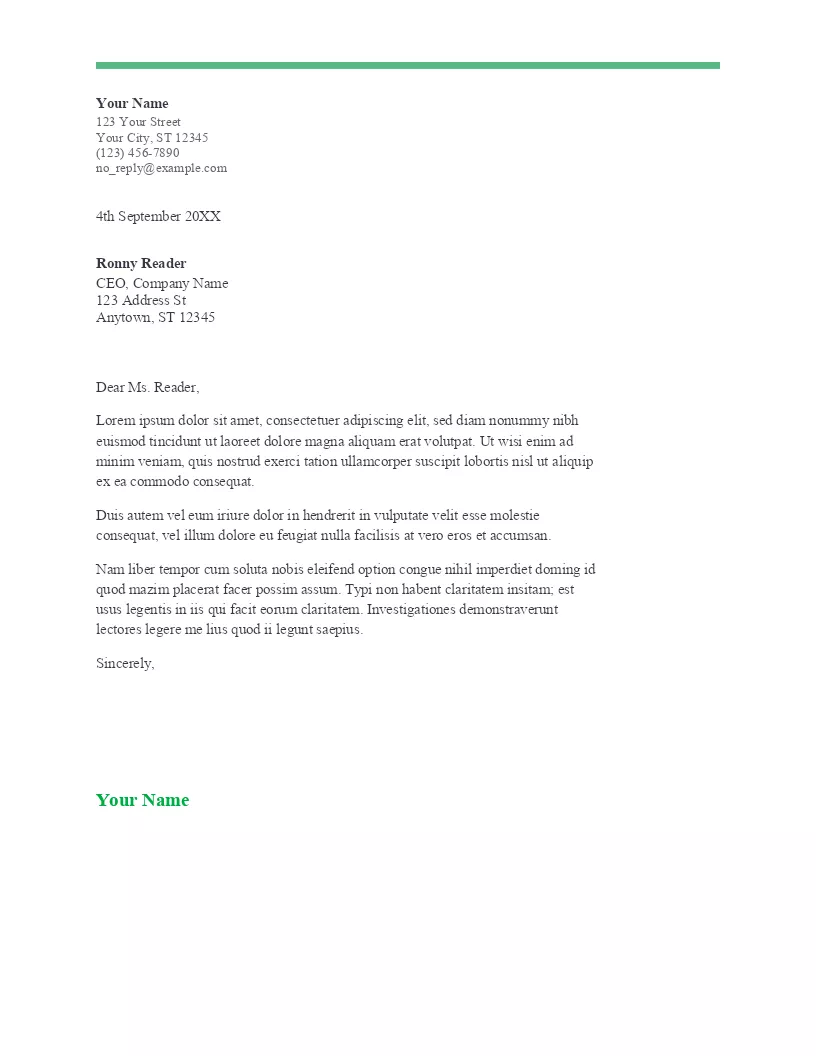
Proofreading and Review
Finally, proofread your cover letter to check for any spelling or grammar errors. It’s a good idea to have someone else review it as well to catch any mistakes you may have missed. This will ensure that your cover letter is polished and professional before you send it off to potential employers.
Conclusion
By using Google Docs templates to build a strong cover letter, you can easily create a professional-looking document that highlights your skills and experiences in a clear and concise manner. With just a few simple steps, you can customize a template to make it your own and increase your chances of landing your dream job. So why wait? Start building your strong cover letter today using Google Docs templates.